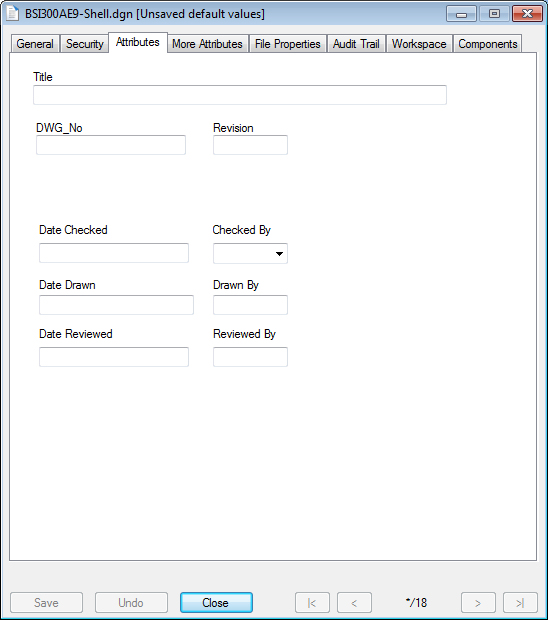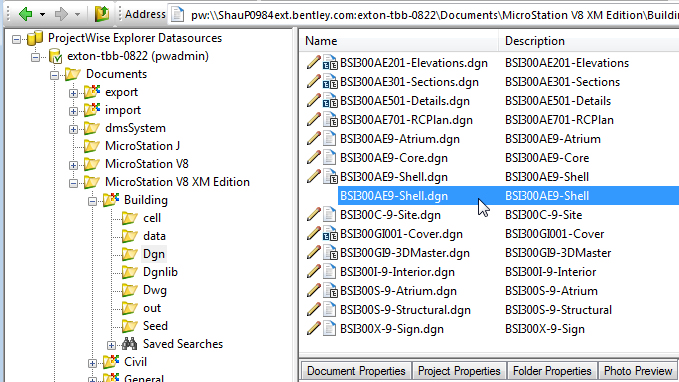To Add an Attribute Sheet to a Document
-
Select a document in the document list and select .
The Document Properties dialog opens to the Attributes tab.
- Enter values on the Attributes tab and/or the More Attributes tab.
-
Click Save, then Close.
The new sheet is created and appears, without an icon, below the selected document in the document list. Repeat the procedure to create additional sheets. Multiple sheets are listed in the order in which they are created.